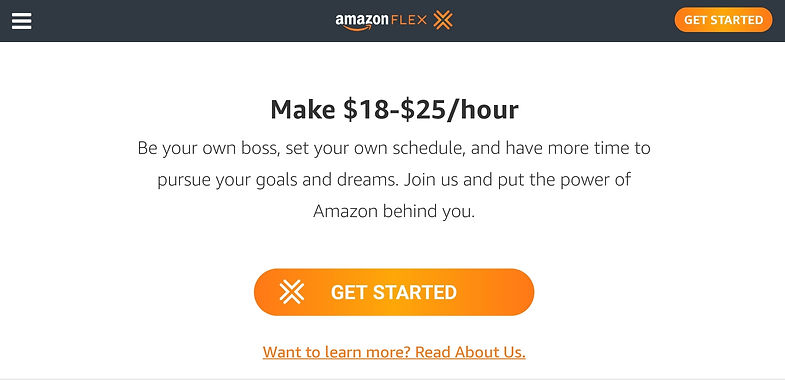
Amazon flex delivery driver
I'm a workaholic, I can't sit and relax or "chill" knowing that i'm missing out on a chance to make money (and let's face it, with a clan the size of ours, relaxing isn't much of an option 🤔🤔). A couple of years back I was looking for a way to supplement my income and my first thought was Uber even going as far as signing up but the thought of random strangers in my car, most of them being inebriated coupled with the possibility of my car becoming the "Vomit Comet" quickly lead me to axe that option.
With our multitude of other obligations outside of work, I needed something with flexibility where I could truly create my own schedule and still make decent money. That's when I stumbled across Amazon Flex!
We all know about Amazon, the only retailer to consistently make Wal-Mart rethink their long term strategy so I wont launch into a history lesson. However I will explain Amazon Flex, the service that allows customers to be a hermit and never have to leave their house.
To understand Flex you have to first break down the separate arms to this service:
- Restaurant Delivery / Instant Offers
- Prime Now 2 Hour Package Delivery
- Amazon.Com Delivery
- Whole Foods Grocery Delivery
When you sign up to become a driver, you have the option at any given time to deliver one of the above, which is to your advantage as some require a little more "work" than others and can also pay more. Which we will get into below! And if you decide this is for you, there is a link at the end to apply!
Scheduling




Akin to Uber, Amazon Flex is a "work when you want" position, so when you're ready to start clocking some cash you log onto the app and see what's available. There are times when nothing will appear but just keep trying by hitting the "Refresh" button on your screen and at some point time (or Blocks as they are known) will appear.
Each block will tell you 3 pieces of key information, what kind of Block it is (Restaurant, 2 Hour, Amazon.com or Whole Foods Delivery), The time and duration of the block and the most important, How much you will earn. You will have to learn to scan this information very quickly because once you find a Block you want, you will need to first click on it, then swipe on the next screen. If you aren't quick, you will learn very fast that the Blocks will disappear just as quick as they appeared, remember you are up against all of the other drivers in your area.
restaurants / Instant offers




If you sign up for a Restaurant Block (known as "Hotwheels"), You will go to a "waiting area", which is usually a parking lot in a certain section of your city that will put you within distance of restaurants that work with Amazon's service and deliver within a "zone". You will find out where this area is either when you accept the Block (it will be written within the Block information) or an hour before your Block starts.
Once you arrive at the waiting area, you select "I've arrived" on your app and wait. Once someone places an order the app will alert you and tell you which restaurant to drive to. Once you arrive, click "I've Arrived", pickup your order (already paid for) and follow the app to the location to drop the food off. Once complete, the app will either direct you to the next restaurant if an order has been placed, or back to the waiting area.
The bonus with these kinds of runs are that you can often have long periods of time where no one orders and you just wait.... and STILL GET PAID!
"INSTANT OFFERS" are a little different whereas you are not assigned to a Block for any amount of time, you simply activate the "Available Now" button on the home screen and if someone orders food, it will pop up on your screen and let you know the amount you will be paid plus tips for that single run. This option is great if you dont have alot of time available, as I generally turn this on at lunch or after work when I can't work a full block and do a couple during my short free time. After you make the delivery, you are free to do what you want or wait to see if any more orders come thru!
Prime Now 2 Hour Delivery




Amazon has 2 package delivery arms and one of the two is Amazon Prime. This is the service where you can order everything from household goods to food and beer and have it delivered within a general 2 hour window. These Blocks generally run for 1 to 4 hours and you can receive tips from your customers via the app.
When you accept a Prime Block and arrive at the Warehouse, you'll check in on your app (by pressing "I've Arrived" and then clock in on the actual computer by scanning your Driver's License and then wait to be assigned a route.
Once you receive your route, scan each package with your phone and the system will automatically log each one in and then once all of the assigned packages have been logged, it will route you via in-app GPS to each stop.




Once you have arrived at your destination, click "I've Arrived" and the app will then tell you which packages are for your current stop and will not let you proceed until you have scanned each one. You then proceed to the residence to deliver, select if you left the package with the recipient or somewhere around the outside, then hop back in your car and head to the next stop!
Note: Pay attention to the delivery instructions as some will tell you to just leave the packages at the door or if you have an alcohol delivery, you will have to scan the customers ID.
aMAZON.COM DELIVERY




The other arm of Amazon's package delivery service is "Amazon.com" and is the means in which your "Prime 2-Day Delivery" packages are well.... delivered! The main differences between this and 2-Hour, time aside are you generally have more packages and the blocks are longer (generally ranging from 3 to 4 hours but can vary) and you do not earn tips, but overtime can apply (See the "Tips and Tricks" Section for more info on this). Also, all packages delivered on this route can just be dropped off without needing to ring a doorbell or meet anyone, which definitely helps speed the process up. These Blocks are listed in the app offers section as "Amazon.com".
When delivering, pay attention to the notes as they will tell you what kind of package you will be delivering (envelope or box). Also unlike 2-Hour, once you load your packages and deliver them all, you will not need to return to the warehouse for more packages if you have time left in your Block, you simply go home and are paid for the full Block (Finish a 4 hour Block in 2 hours & your still paid for 4 hours!).
whole foods




With other grocers starting to offer delivery services, it was only a matter of time before the house that Bezos built decided to enter the ring. In 2017, Amazon purchased Whole Foods and added it in 2018 to their list of services offered with a Prime Membership, which is a big plus for us drivers as it added yet another way to make some extra money!
With Whole Food deliveries, they are identified in the "Offers" section as you guessed it, "Whole Foods"! These Blocks usually run from 1 to 2.5 hours and do provide you the opportunity to earn tips with each delivery.
As you would with a Restaurant Block, you will park at a selected Whole Foods and wait until your phone is alerted that you have a delivery. Once alerted, proceed into the store and in the app it will list where all of your packages are (all items are already bagged by the Whole Foods staff so unlike some other services, you won't actually have to shop). There are 3 places within the Amazon section to find your items, "Shelf, Chiller and Freezer", search for each by the designated number and scan the square QR Code and then load into your car. The difference you will notice with the bags while scanning / loading is the customers name isn't listed on the package, only a unique 4 digit item ID, so when you deliver, your app will tell you which bag to grab by item, so when loading, it's easier to make sure that all of the item numbers / QR codes are front facing.
Also similar to the Restaurant Block, there are times when you can just wait, never receive an order and still get paid, you won't earn tips but you also won't burn any gas!
Conclusion

So is it worth it is the question im asked often and I say yes. Amazon Flex provides you the ability to make extra money in your spare time without being tied to a schedule. There is of course gas and wear and tear on your vehicle to keep in mind but as long as you learn how to work efficiently, your earnings will still outweigh the negatives. You are paid twice a week on Tuesday and Friday so if you need money pretty fast you can log on and work as much as you need depending on availability. There have been times where i've made $400 over the span of a weekend and still had time to attend to my other commitments and could have easily made much more if I wanted to!
Flex is not meant to replace a Full Time job but it can definitely help to supplement your income and when you compare it to Uber and Lyft, you know at least the base of what you will make before you decide to work and don't have to worry about any suspect passengers or bodily fluids being spewn in your car.
All you need to get started is a smartphone and a 4 door vehicle! The hiring window opens and closes frequently so if you go to sign up and they aren't currently hiring, select "My Region Is Not Here" and leave your email address, once the window opens again, they will email you but make sure you apply as soon as they do because you could check back in a few hours and it can be closed again.
So what are you waiting for? Click here to APPLY NOW!
Also stay tuned as I will be posting several of my "Tips and Tricks" in a VLOG soon and you won't want to miss it as I will show you several surefire ways to easily increase your earnings with Amazon Flex!
Please drop any questions or comments below and share!!!!
